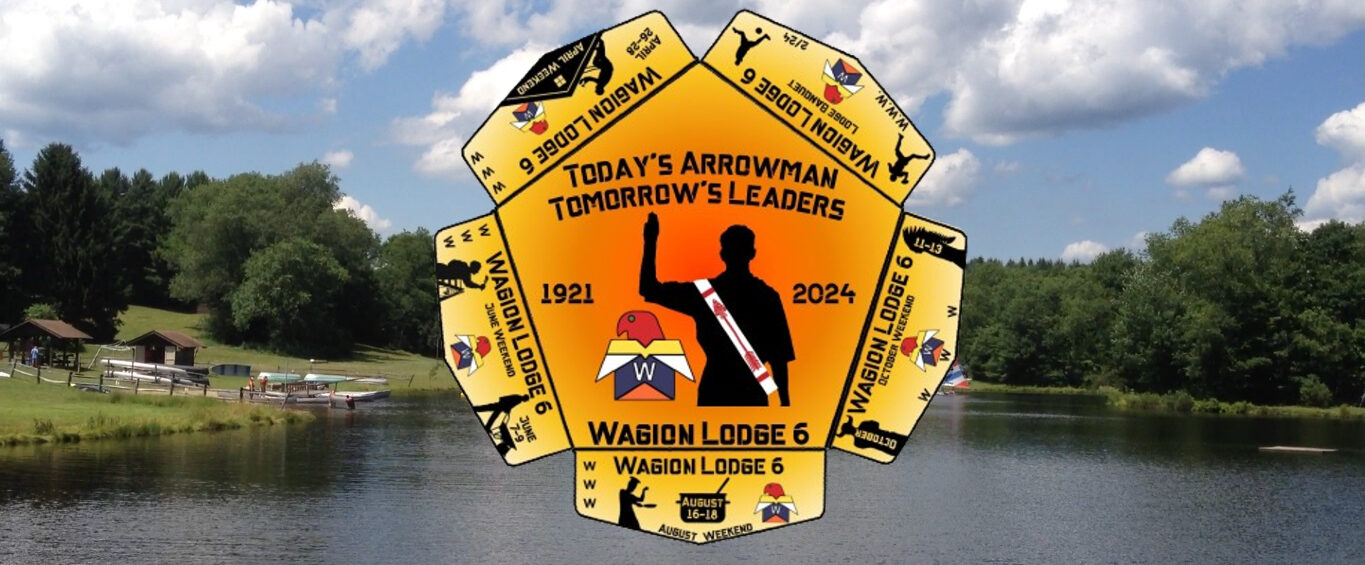Info for the Discord Server being utilized for the Minecraft Activities today:
If you aren’t in the server, first:
— Create an account if you don’t already have one. If you can’t, YouTube should have some helpful guides for creating social media accounts like for Discord.
— Make sure you join using the link provided in the Facebook post or in the T-Bird Times.
— After you join, make sure you check the activity schedule to make sure it aligns with the time you’re on.
Once you’re in the server:
— Make sure you have the Wagion role. If you don’t, use #oa-honor-proof by posting some proof of membership to get it.
— Have a device with a suitable microphone and sound if you can help it. It’s not required but would help immensely.
— Make sure you join the Event voice chat which will be found at the top of the Channels list for event convenience.
— If you have questions, ask Liam (litit), Chris (CPD) or Kyle (KCTops100) within the Discord server.